When I look at SAP YL architecture, I can clearly see some origins from SAP EWM and SAP TM. For example, the documents, tables etc. are adapted from SAP EWM and the UI is from SAP TM. Also, it is easy to understand the terminology and concepts of SAP YL if you have some basic knowledge of SAP EWM and TM.
It starts here
Like we have a request document and then the order document which is enriched with the local application data in SAP EWM or TM, we have request and order documents in SAP YL as well. We call them as Yard Request and Yard Order. Both these documents uses the same application object Yard Order but the document category specifies whether it is a Yard Request or a Yard Order document. These documents will have a direction to specify whether it relates to an inbound process (receiving) or an outbound process (shipping).
The Yard Request document can be created manually or by the SAP TM or SAP ERP via interfaces. You can check my blog to understand the interfaces in SAP YL. The Yard Request contains the basic details required for the Yard planning. This is the first document to start with the yard processes.
The Yard Order document is created by releasing or activating the Yard Request. It inherits the information from the Yard Request in this case. However, we can also create it manually though but you need to fill in the information. This is the execution document where the Yard Operator performs certain tasks on the TUs available in the Yard. This introduces us to two other application objects in SAP YL i.e. Yard Task and Yard TU.
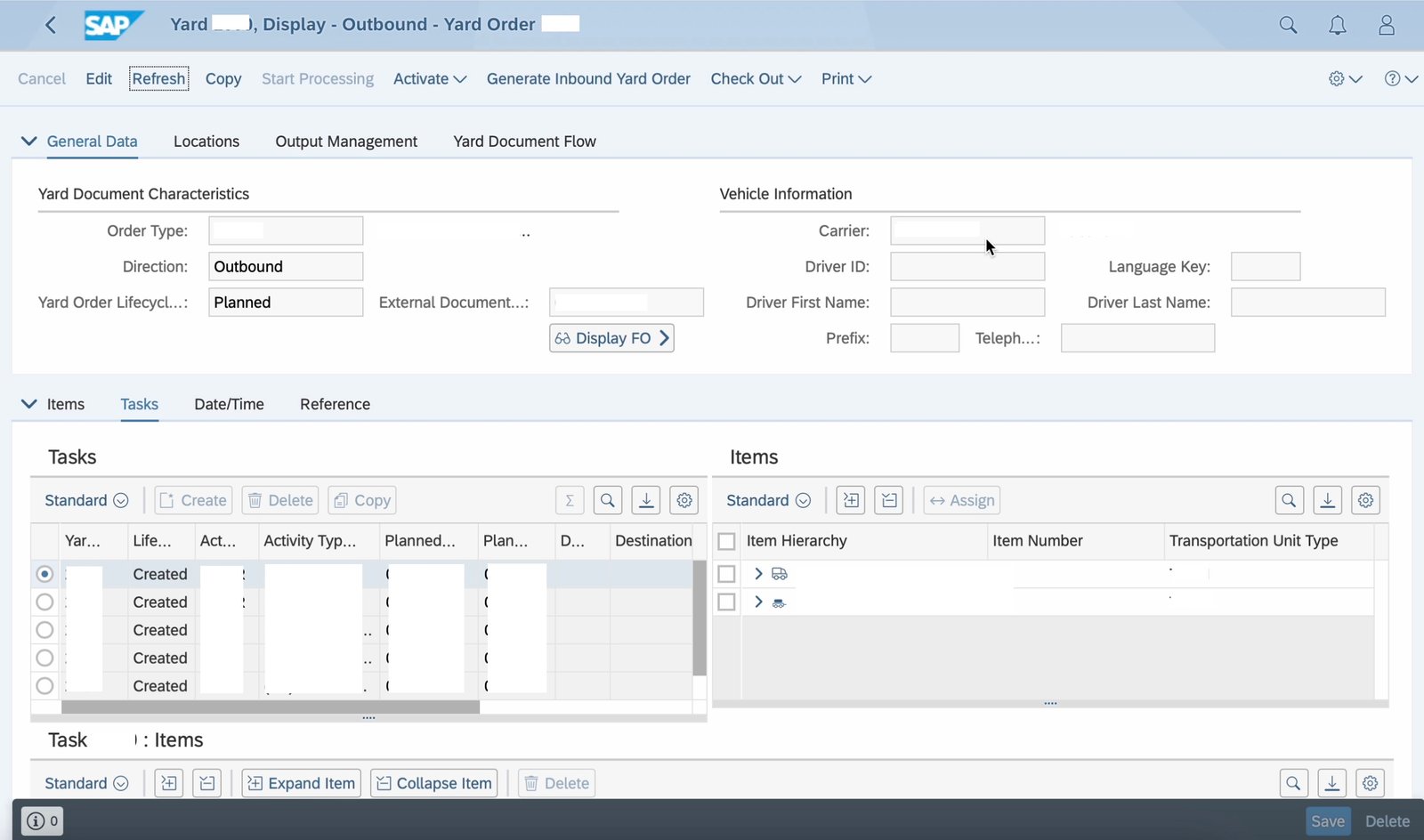
Its all about a real Action on the ground
The Yard Task is having a lot of similarities with the Warehouse Task in SAP EWM. But here, we do not see the order document which is a collection of related tasks. Each Yard Task is executed individually. However, the underlying concepts are similar. For example, queuing the tasks, usage of exception codes etc. The Yard Task is an action performed on the Yard Task item(s) i.e. Yard TU(s). This action is specified by the activity type i.e. move, check-in, check-out, loading and unloading etc. The Yard Task can be created with or without out an Yard Order.
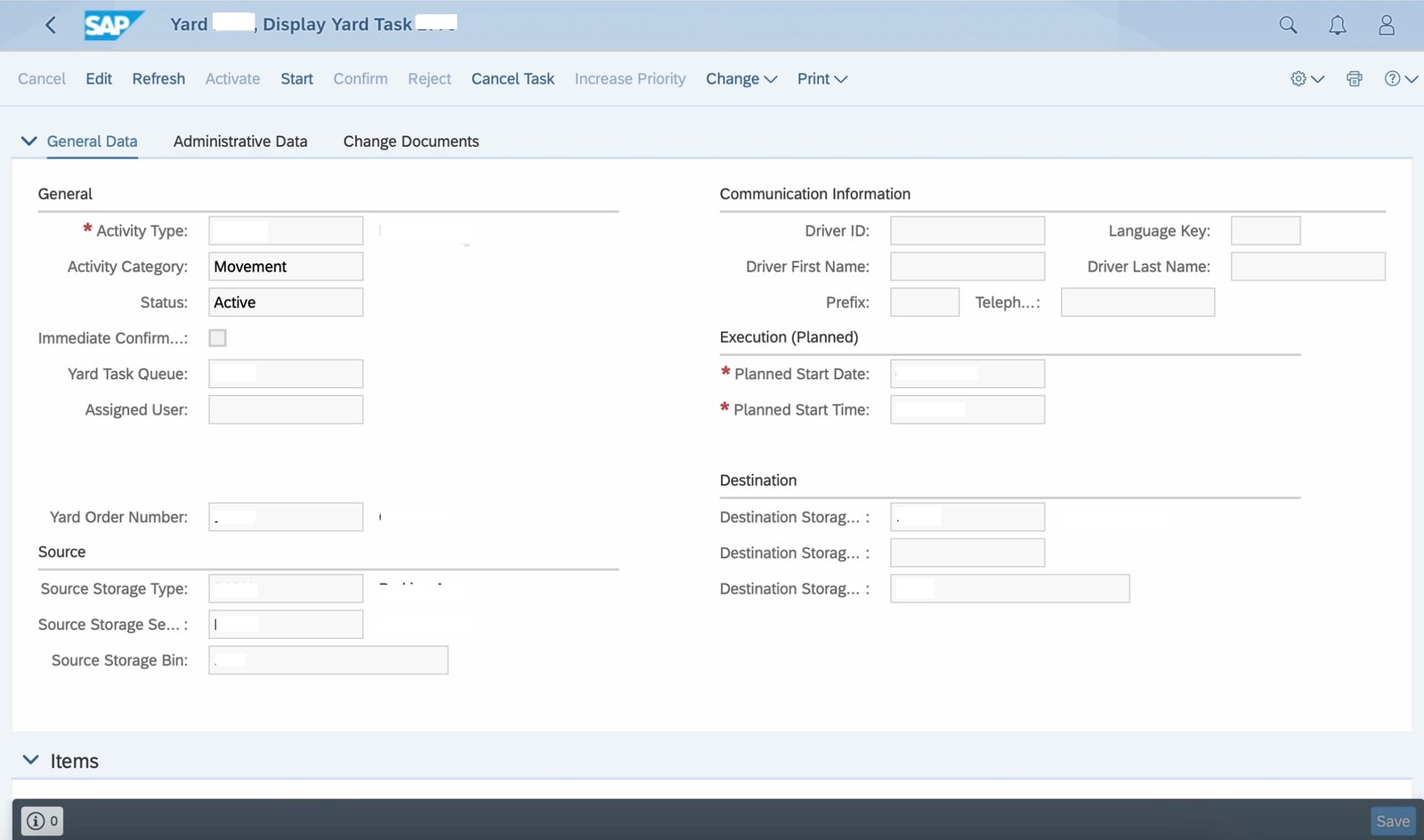
It just moves
The Yard TU represents a physical equipment in the Yard for example a vehicle, or trailer, or a container etc. The concept of TU is similar to that of EWM but advanced where it can handle a stack of TUs or the hierarchy of TUs for e.g. a container on top of a trailer connected to a truck. In this case, we have three levels to handle. This is the object which moves from one location to another location in the Yard as a group or alone.
Recap
To summarize, we have three application objects in SAP YL i.e. Yard Order (Yard Request, Yard Order), Yard Task and Yard TU. You can check my blog to see the tables related to them. We will see the details of these in the coming blogs.
Like, comment and share! Subscribe for more interesting posts like this. You may donate to help me with website hosting expenses and to produce more blogs.

